
AgentQL is a query language and developer toolkit for web scraping that uses AI to identify web elements through natural language descriptions. It eliminates the need for fragile XPath or DOM selectors that break when websites update. The tool provides SDKs for Python and Node.js, offering semantic selectors that return data in the exact shape you specify. AgentQL ensures consistent results across all websites regardless of UI changes, making it ideal for data extraction, web automation, and testing.
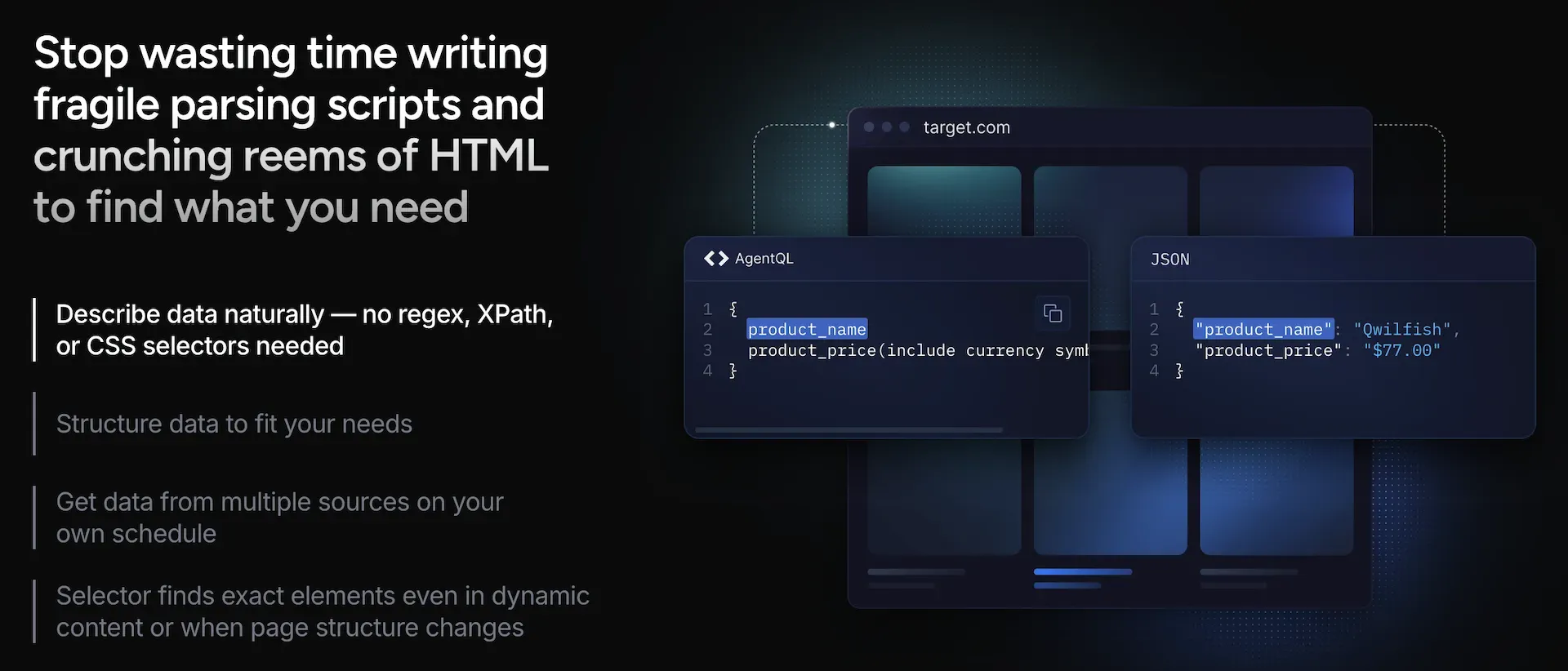
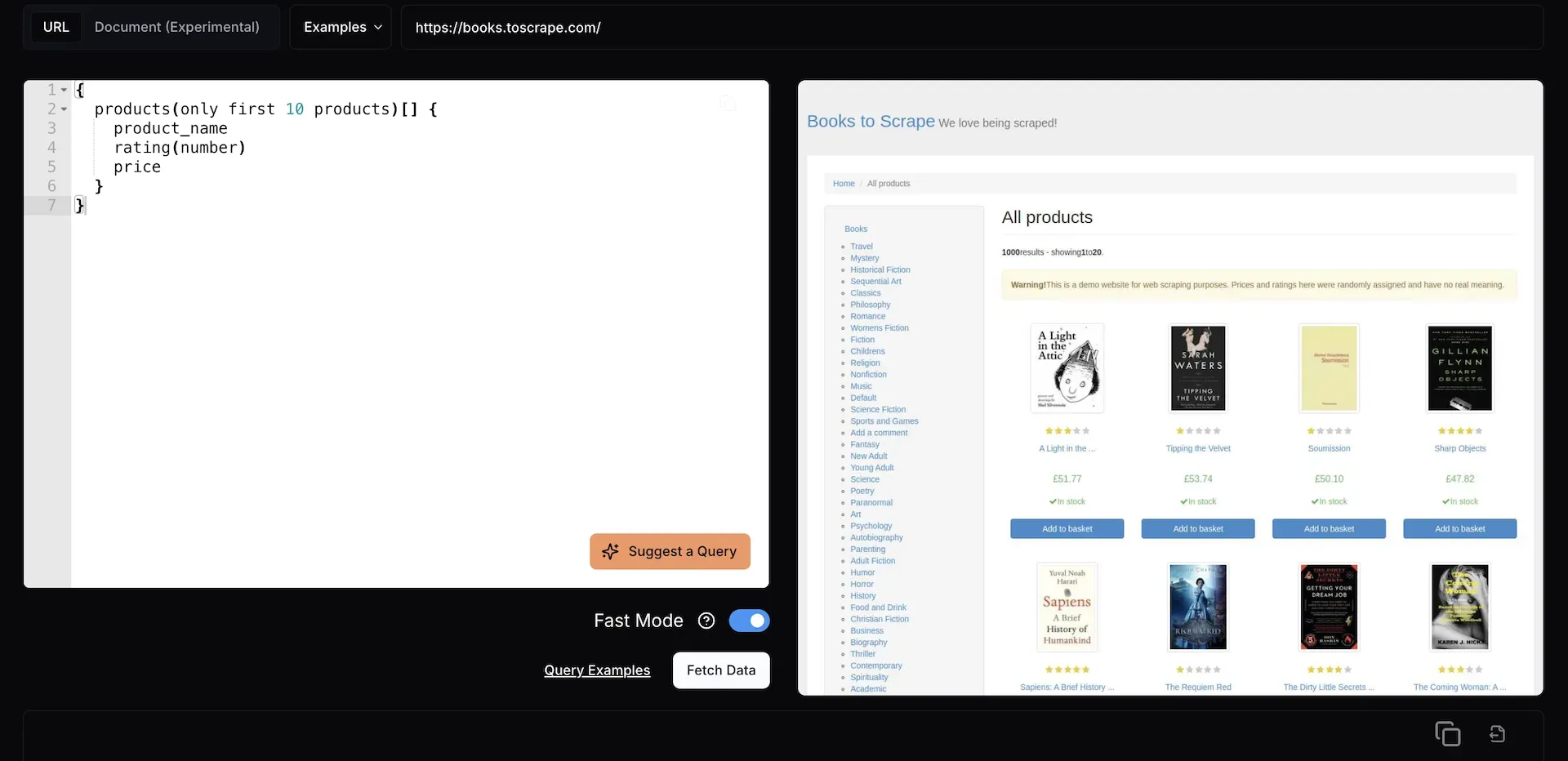
Extract data based on semantic understanding rather than DOM structure, ensuring scripts continue working even when websites change.
Use plain English to describe the data you want to extract, making scraping intuitive and reducing development time.
Built-in tools to handle different pagination types including infinite scrolling and numbered pagination.
Built-in features for enabling proxies, rotating browser headers, and "stealth mode" to prevent being blocked by websites.
Chrome extension and query debugger help optimize and test queries before implementation in production code.
Request screenshots along with scraped data to verify the page state and debug extraction issues.
Gather articles, blog posts, and media from multiple websites to create content feeds or research databases.
Extract contact information and company details from business directories, LinkedIn, and other professional networks.
Collect data from multiple sources to analyze market trends, competitor activities, and consumer sentiment.
Create test cases that interact with websites based on semantic understanding rather than brittle selectors.
Pull product information, prices, reviews, and inventory data from e-commerce sites for competitive analysis or price monitoring.
Free API key available. $0.02 per API call after the initial limit. $99 monthly for pro plan.