
N8n provides workflow automation through a node-based visual interface. Users connect steps in workflows using pre-built nodes or custom code. The platform supports both JavaScript and Python for custom transformations. N8n stands out by offering fast feedback loops during development and the ability to self-host. With over 400 integrations and AI capabilities, it serves diverse automation needs across departments. The platform is designed for technical teams who need both visual simplicity and coding power.

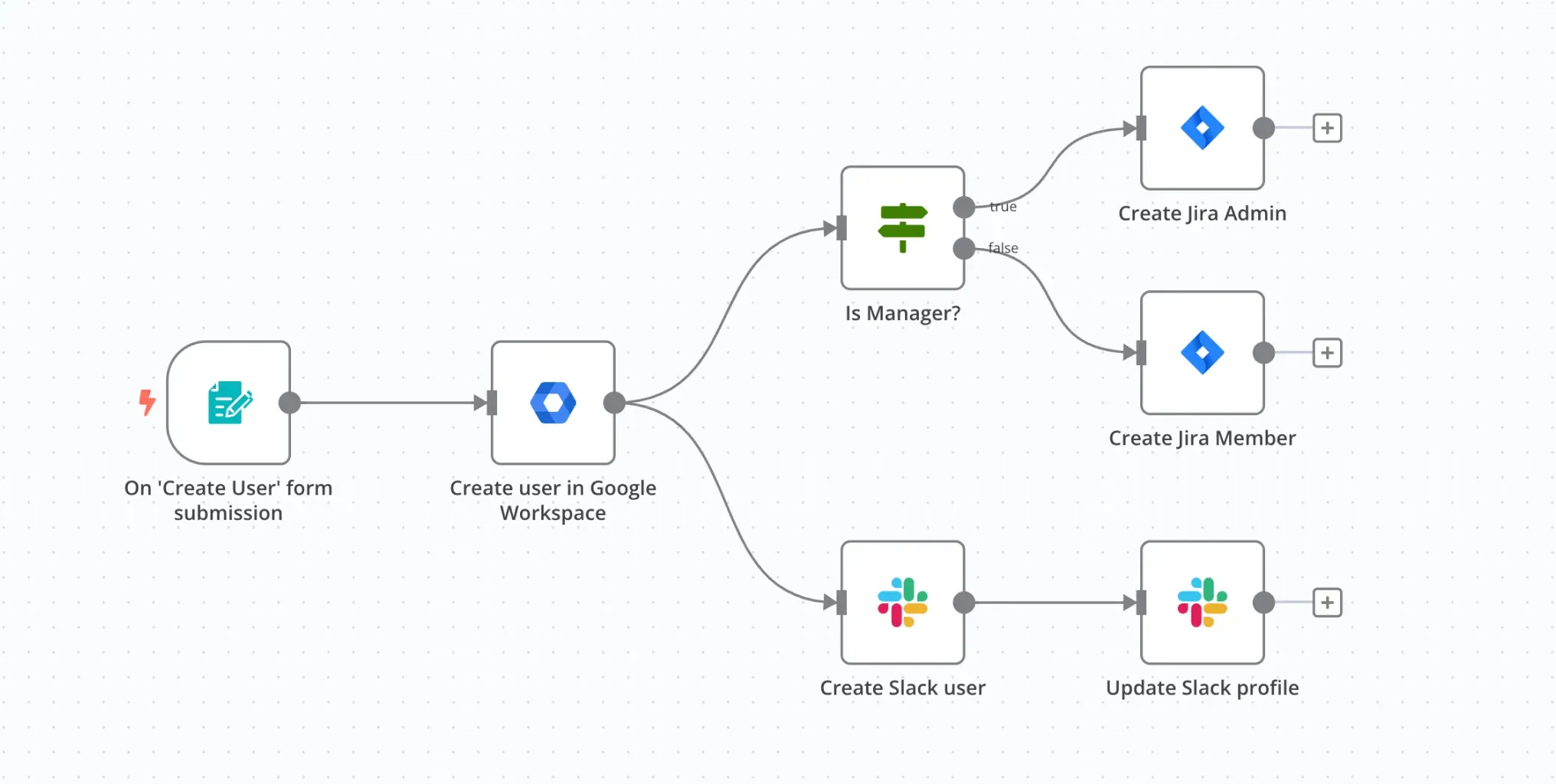
Built-in AI nodes for summarizing content, answering questions about documents, and creating chatbots. LangChain integration for building modular AI applications within workflows.
Build automation workflows by connecting nodes in a visual interface. Debug visually with data displayed next to configuration settings for easy troubleshooting.
Start workflows using app event triggers, scheduled cron jobs, chat interactions, webhooks, or event streams. Create nested workflows by triggering one workflow from another.
Write custom transformations in JavaScript or Python. Use external npm or Python libraries on self-hosted instances. Fall back to code when needed while maintaining the visual interface benefits.
Merge, loop, and filter data with powerful transformation tools. Remove duplicates, split lists, aggregate items, and shape data according to specific needs.
Ask questions about PDFs using AI capabilities. Extract, transform, and load data from documents into various systems.
Enrich new HubSpot companies by analyzing their websites with AI. Automate lead qualification and data enrichment processes for sales teams.
Build WhatsApp and Telegram chatbots with AI capabilities. Create customer service automation with natural language processing.
Automate onboarding processes for new employees by provisioning accounts across multiple systems. Save significant time per workflow run while ensuring consistency.
Enrich security incident tickets with relevant data from multiple sources. Automate preliminary analysis of security events to reduce response time.
Analyze GitHub PRs for vulnerabilities with AI integration. Automate code reviews and deployment processes with custom workflows.
Open-source with free self-hosting option. Cloud version available with paid tiers for business needs.